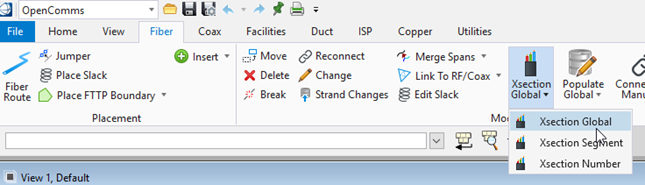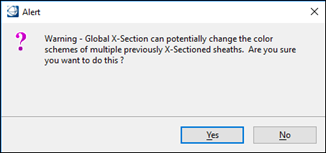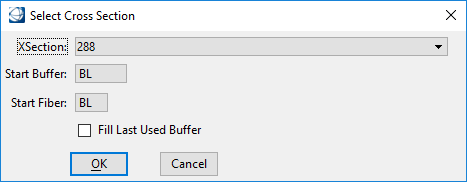XSection Global
This section describes the functionality to assign color and apply sequence numbering to cross section, to review cross section, and verify that they are valid. The XSection Global command creates/updates a cross section color coded table of the buffer tubes and fibers.
-
From the Modify/Delete section of the Fiber Tab select the XSection Global command in the dropdown:
- An Alert window opens to warn about the change to the color schemes this command will do to the fibers:
- Click Yes to proceed.
- The Select Cross Section dialog box opens:
- Select X-Section type and
choose the starting buffer and fiber color.
Note: If the Fill Last Used Buffer check box is activated, the last buffer fills if it was not fully populated. For example, if the maximum fiber count in the last buffer is 12 but only 6 are used, then 6 additional fibers are added to the last buffer and 6 fibers are subtracted from the first buffer.
- Select a device on the route to build.
The cross sections can also be built by using a fence. The fence must be placed before selecting the command. The selected route processes each splice location and assigns buffer tube and fiber colors based on the selected cross section equipment.